SPEC 5323 -- Navigator Auto Back Order Fill Restrictions
Date Released: May 2018
Modules: Navigator Inventory
Description:Update Navigator Automatic back order fill to auto populate filter from INB 4 defaults the way that DES does.
Reason: Continue to add functionality to Navigator.
The auto back order fill filter in Navigator will default based on the green screen INB 4 F9 restrictions..
INB 4 - F9 Back Order Fill Restrictions
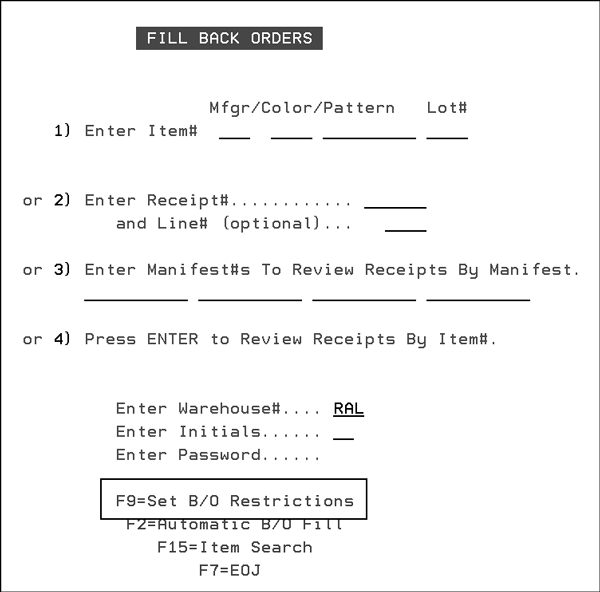
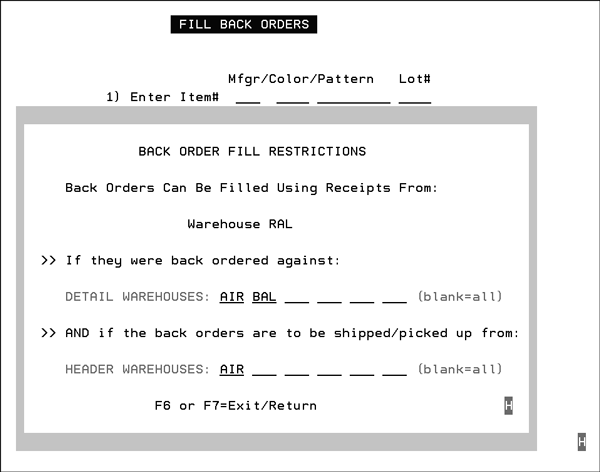
This screen establishes restrictions regarding which back order should be filled from which warehouses. The rules on this screen should be set according to how you manage back orders on your system.
The parameters on this screen must be met in order for back orders to be filled for the warehouses specified. The way in which you set up this screen depends on how you enter back orders. If you specify the warehouse from which the order needs to be filled on the detail line, then you should consider restricting based on the detail warehouse. If you have set policies as to which warehouse fills which order based on the location of the customer, then consider using the header warehouse field by which to restrict.
Navigator Automatic Back Order Fill
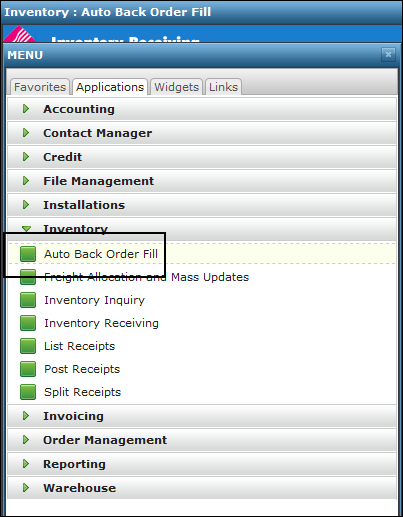
The Header and Detail Warehouses are pulled in from the Back Order Fill Restrictions.
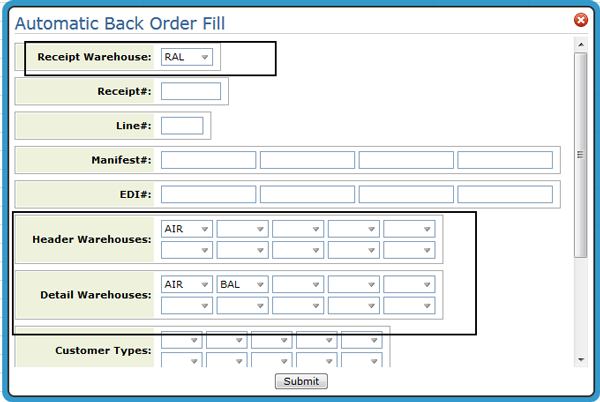
In the example shown above, stock received in RAL can be used to fill back orders at the AIR and BAL warehouses.
Posting Receipts
The parameters are also pulled into the Receipt Posting program.
Associated File
System wide Setting - Options for Back Order Fill
The option Run Automatic Back Order Fill Program whenever"Post Receipts" is run has to be activated.
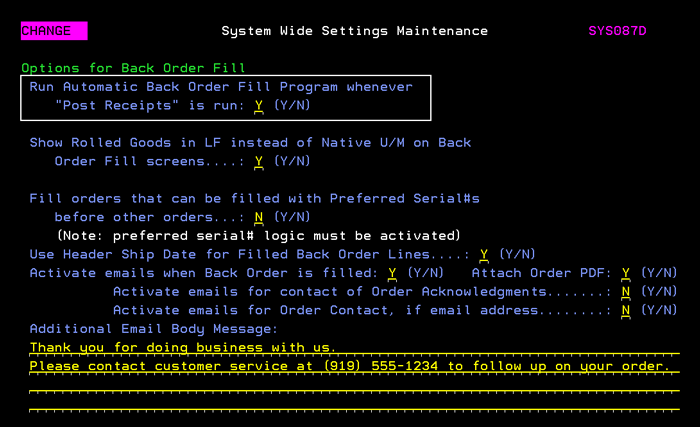
Posting Receipts in Navigator
An Automatic Back Order Fill Options section was added to the Post Receipts Available Option.
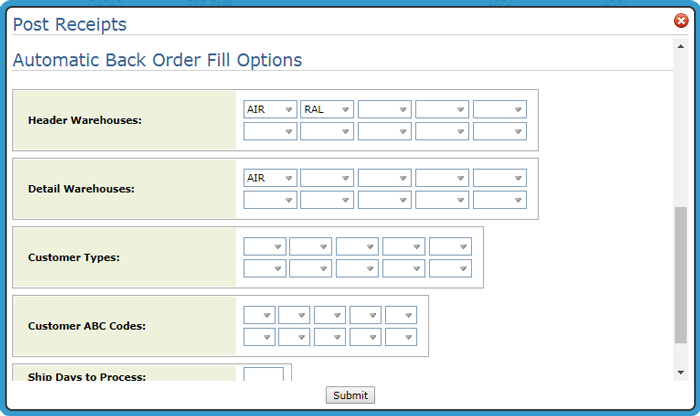
The warehouse information is pulled in from the Back Order Fill Restrictions.
